Hot Article
- Centos7 closes and restarts the system firewall and opens firewall ports
- How IID server uses Xshell to connect to Linux (centos) server
- BT panel forgets the background login URL, and the solution to the security entrance verification failure
- What to do if a cp: omitting directory error occurs in Linux (detailed solution)
- Error connecting to MySQL: Cant connect to MySQL server (10060)
- The php domain name points to ip, how to use the specified ip address to access a server in the url request domain name in curl mode
Windows Server system prompts that the account is disabled when accessing shares
- Author:Sven
- Category:Server Maintain
- Release Time:2023-03-14
系统版本:Windows Server 2019
问题现象:Windows Server 2019 在访问Win10 提供的文件共享服务时提示“此用户无法登陆,因为该帐户当前已被禁用”。
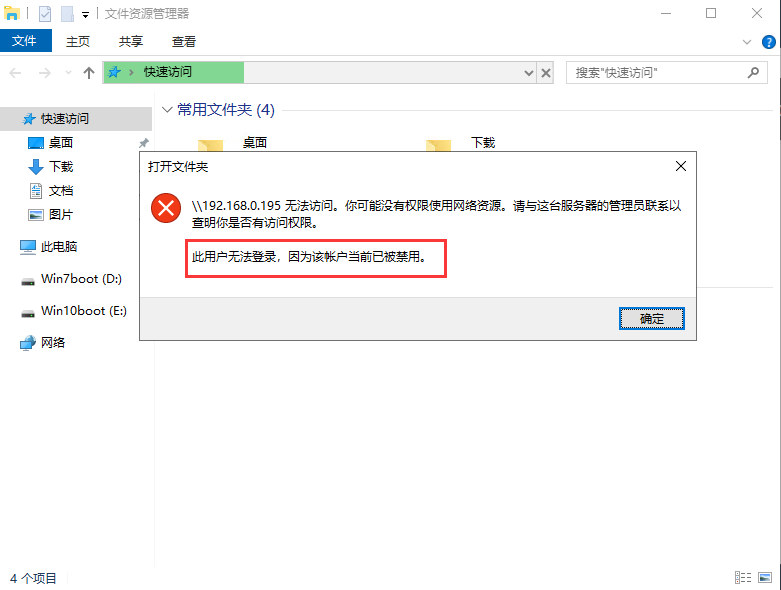
分析原因:猜测是因为Windows Server 2019在访问共享文件夹时默认使用了 administrator超级管理员帐户,因为安全因素,这个帐户在Win10上面默认是禁用状态的。
解决问题:不建议去启用Win10超级管理员帐户administrator,因为会产生很多安全风险,我的做法是在Windows Server 2019上面解决,具体操作如下:
一、在Windows Server 2019上面打开“控制面板”-“用户帐户”
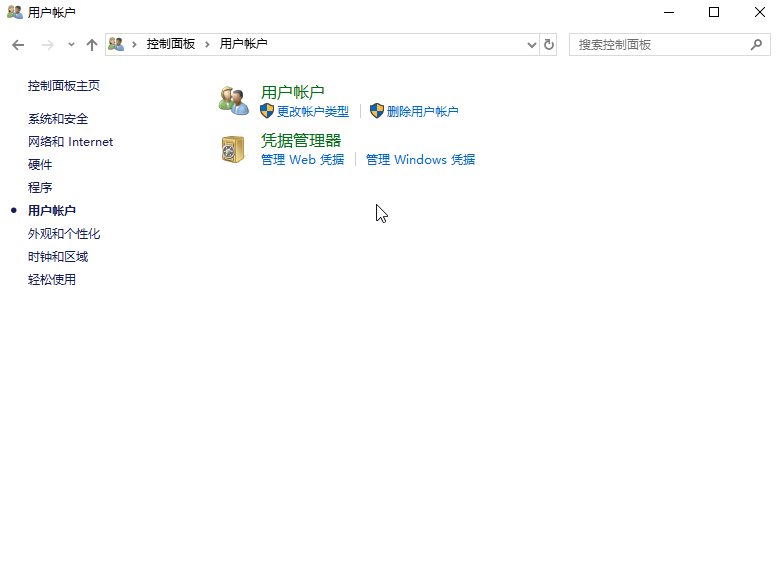
二、点击“管理Windows凭据”-“添加Windows凭据”
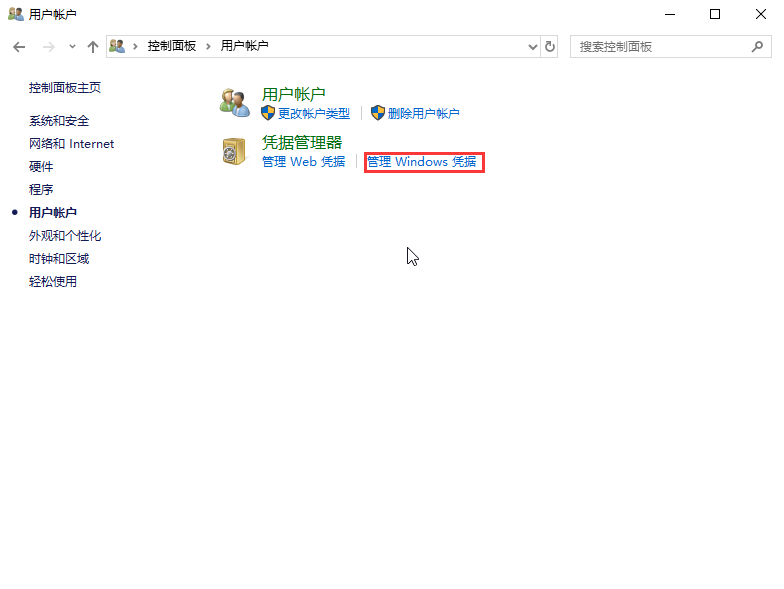
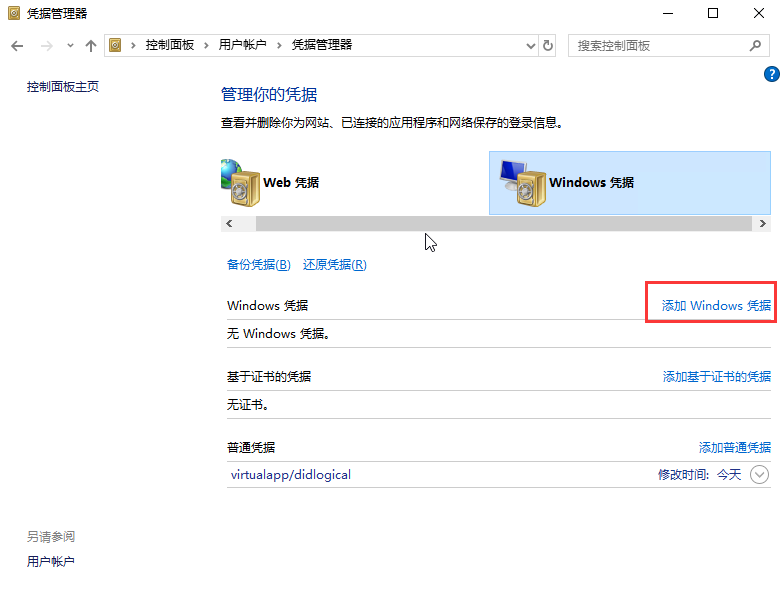
三、在弹出的窗口中分别输入Win10电脑的IP地址,帐户名称及登陆密码
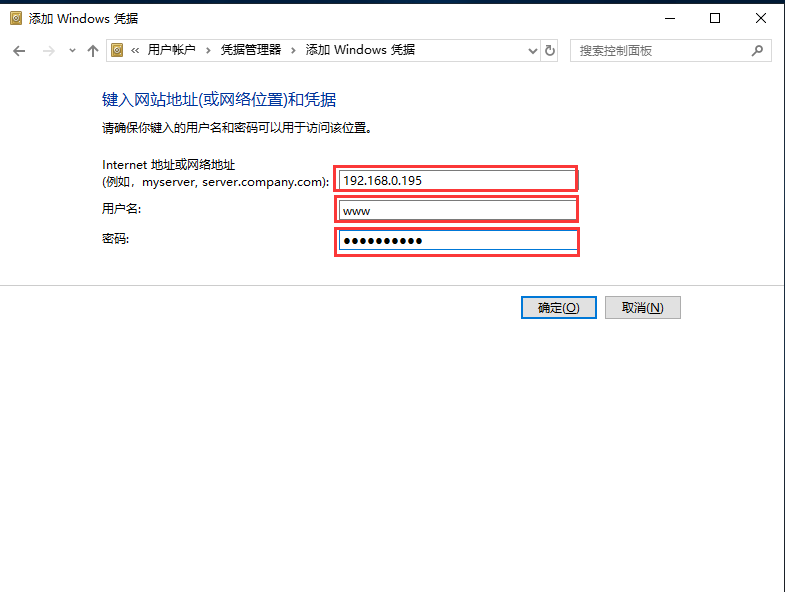
四、验证方法有效性,在“文件资源管理器”地址栏输入Win10的IP地址,如\\192.168.0.195,再按回车键,如果成功显示共享文件夹说明方法有效。
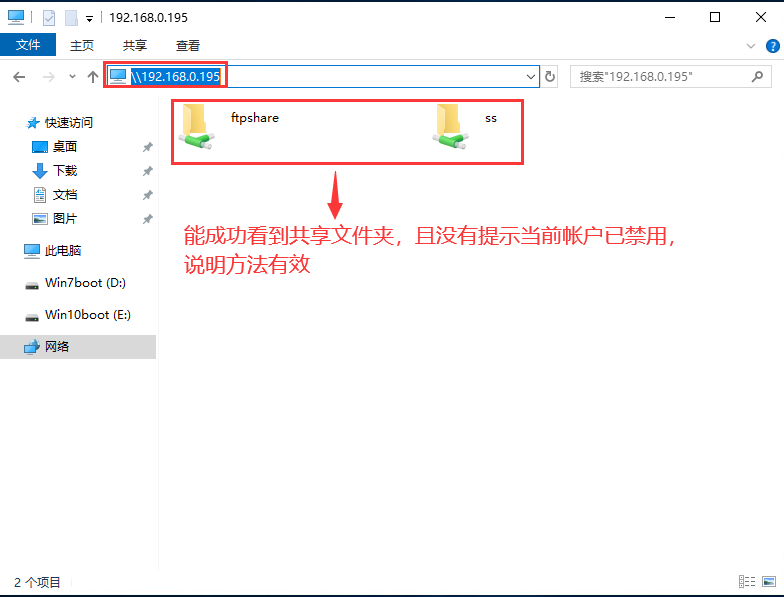
Theoretically, this method should work not only for Windows Server 2019, but also for other versions of server operating systems that encounter similar problems, and can be tried as well
related topic
- How to change the password of Windows server 2008 server?
- linux delete folder command
- IID.HK shares some commonly used IT network online detection websites
- How to solve the Windows 10 prompt "The built-in administrator cannot activate this application"?
- Several common server port numbers and corresponding services are organized
- windows timer task settings (with shutdown restart command)